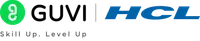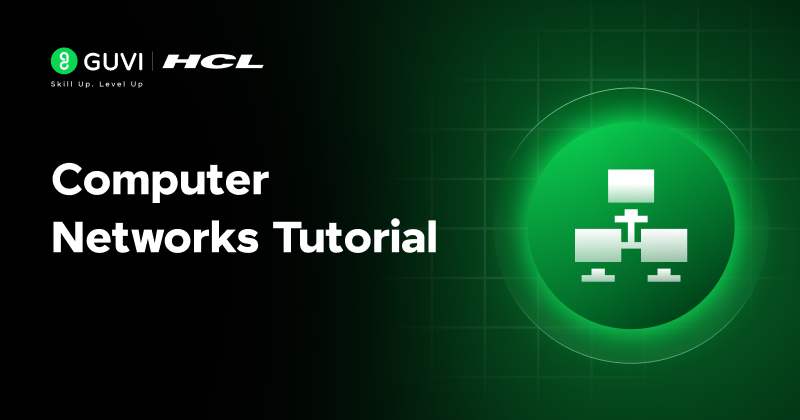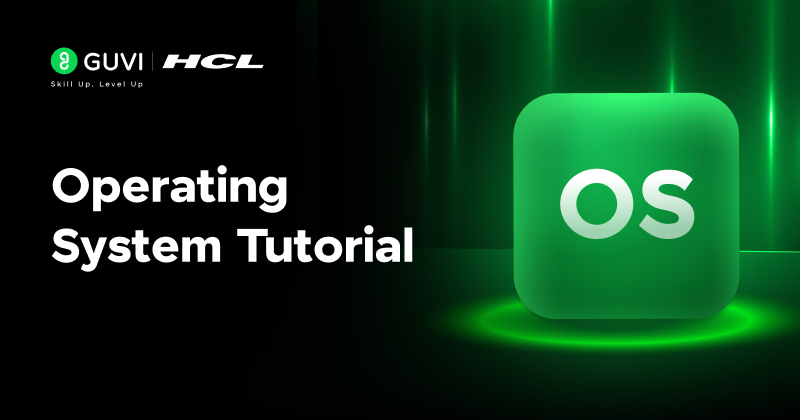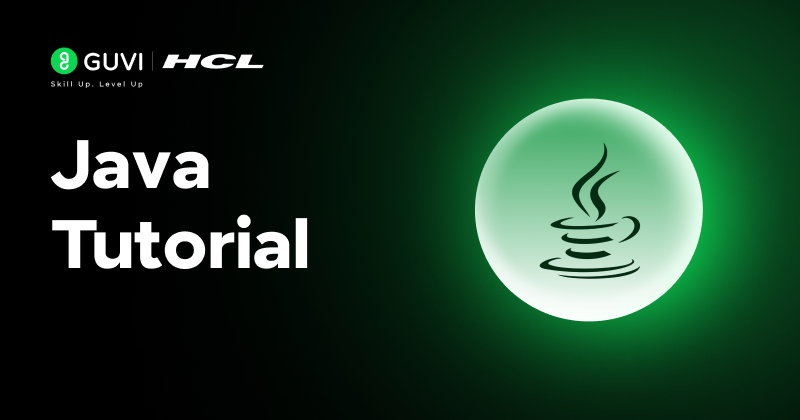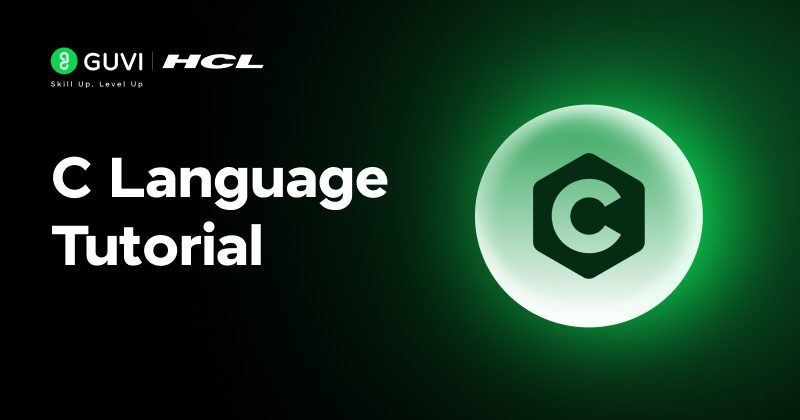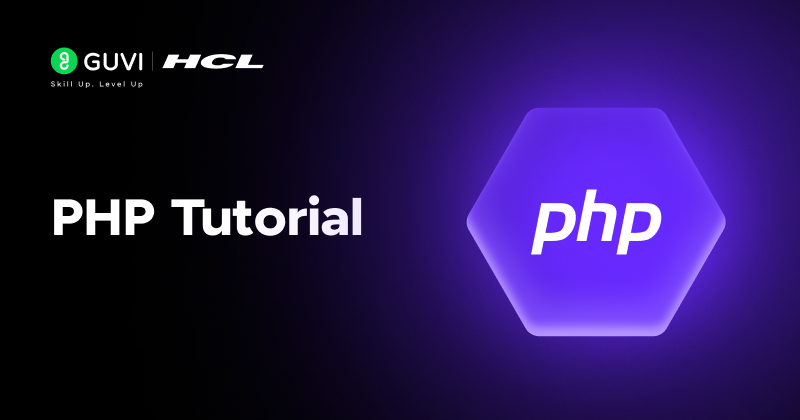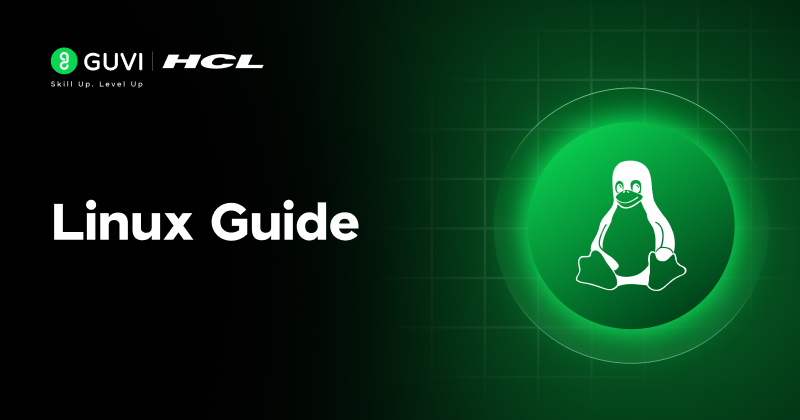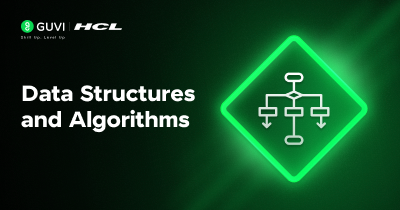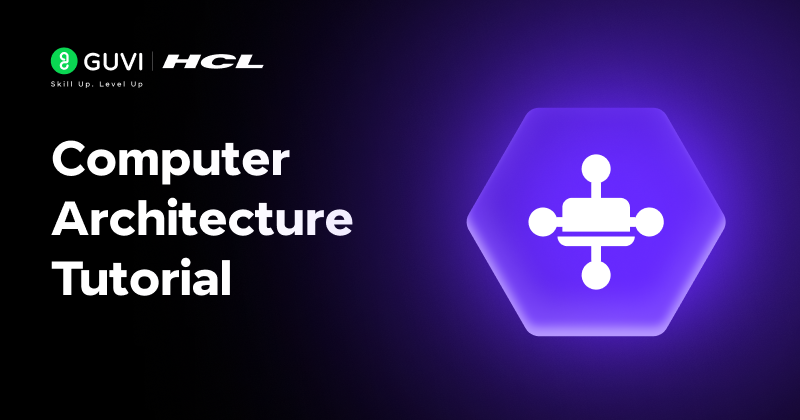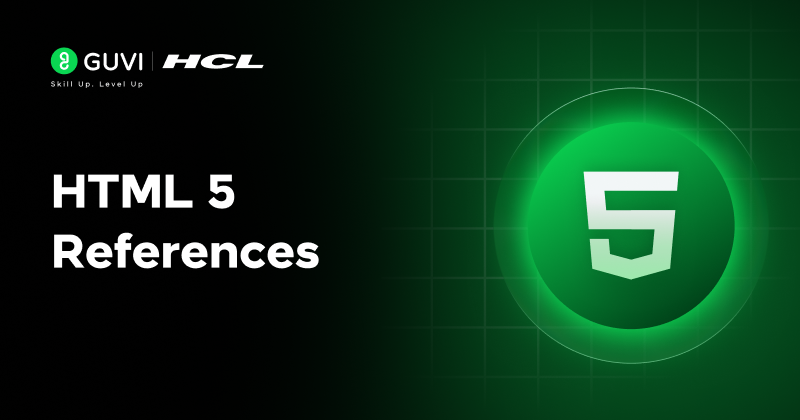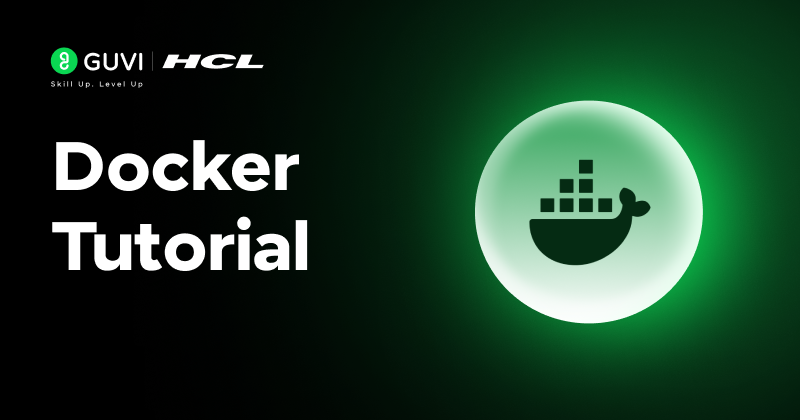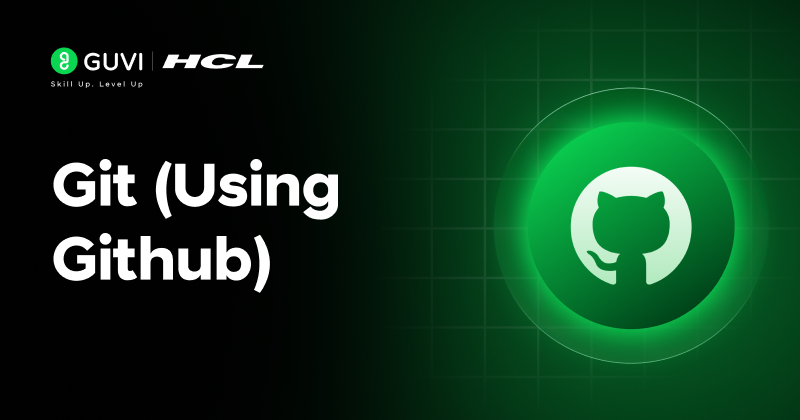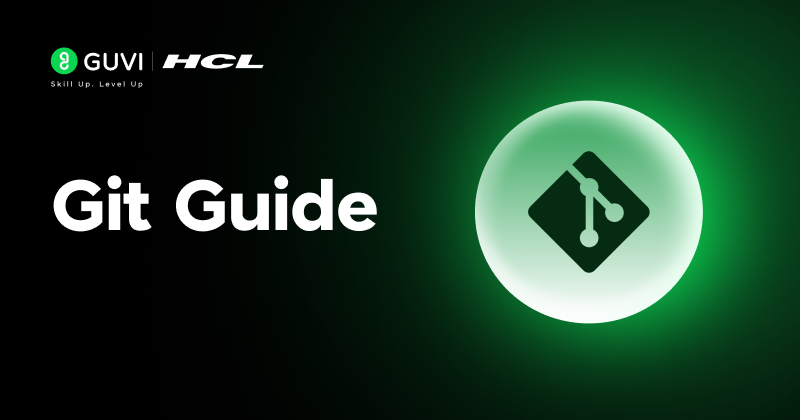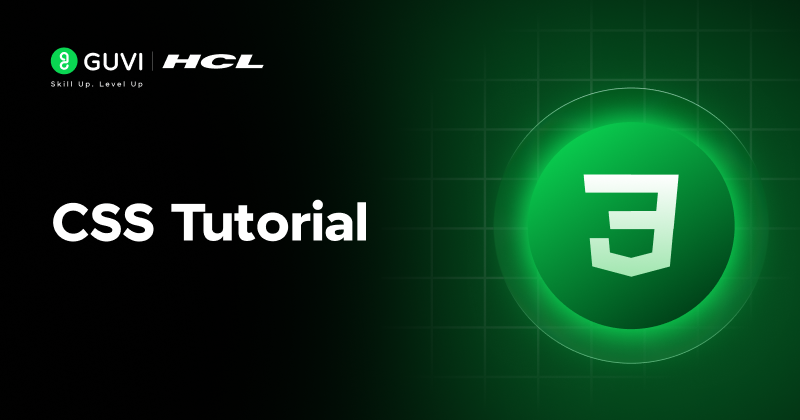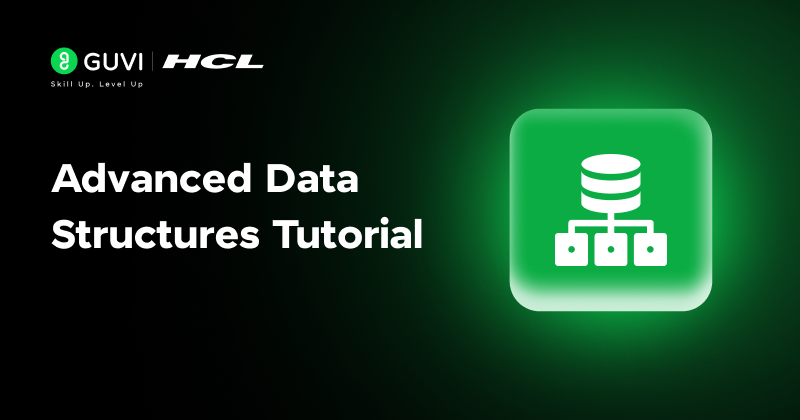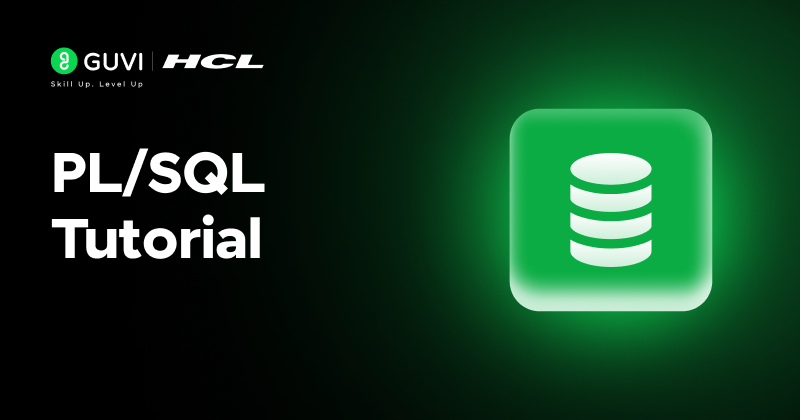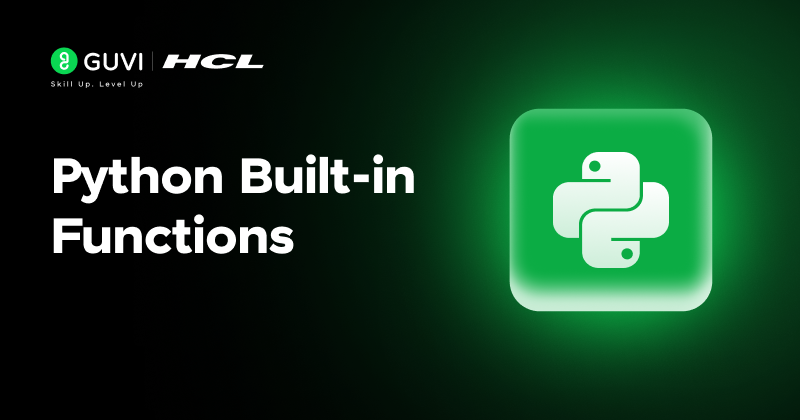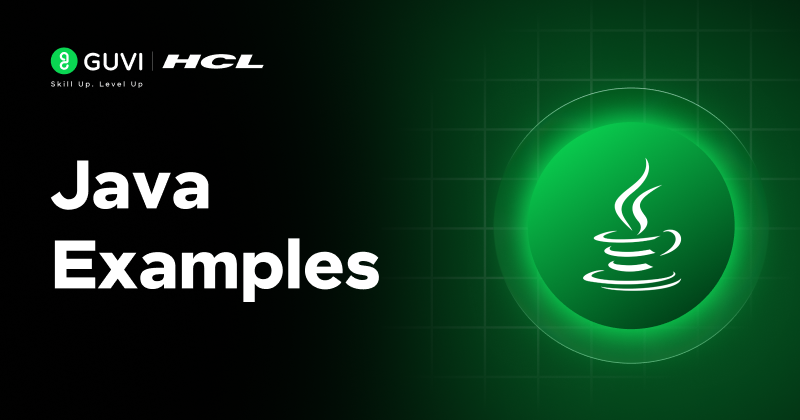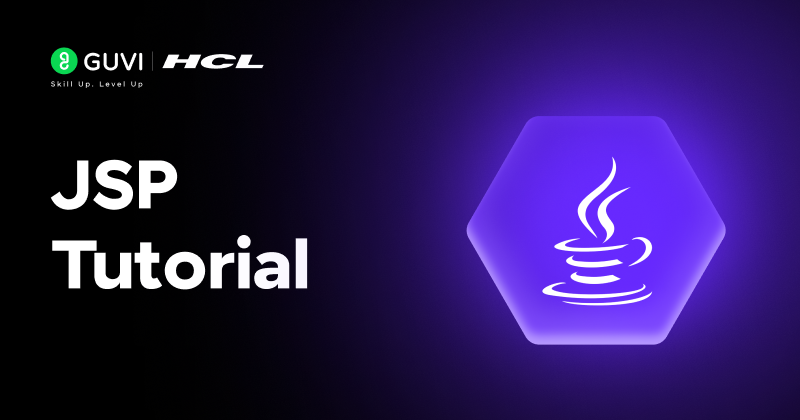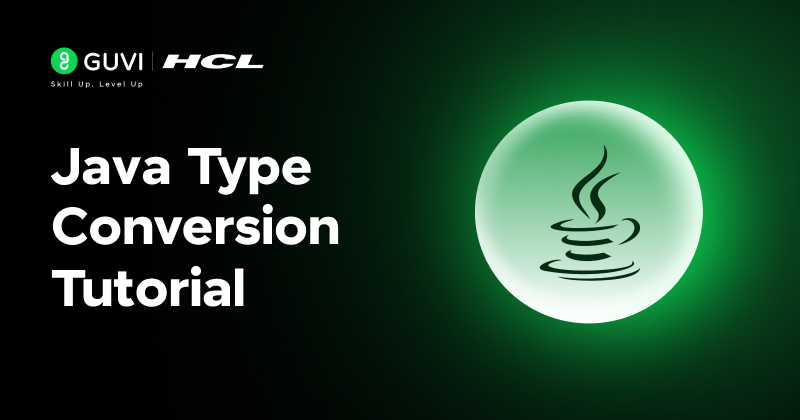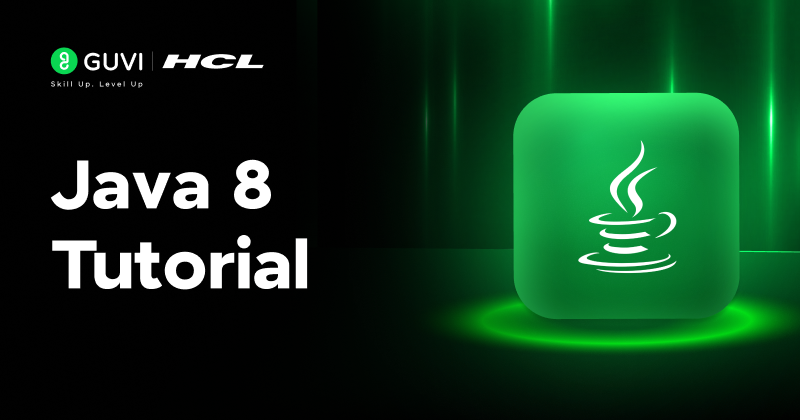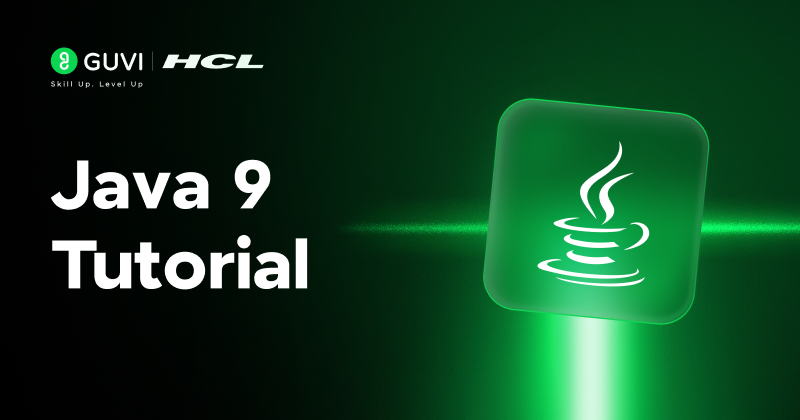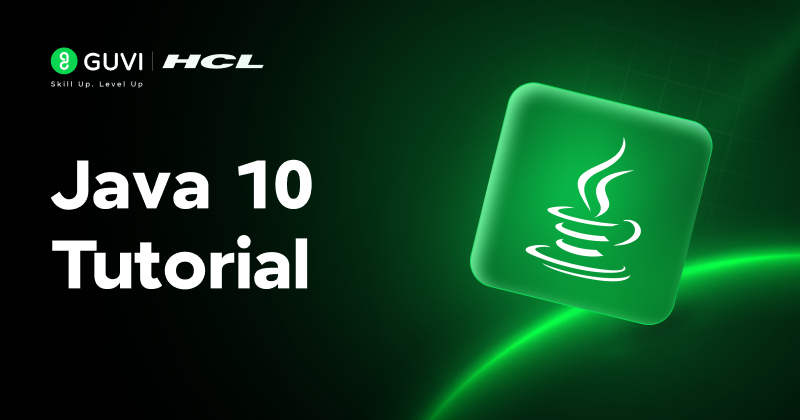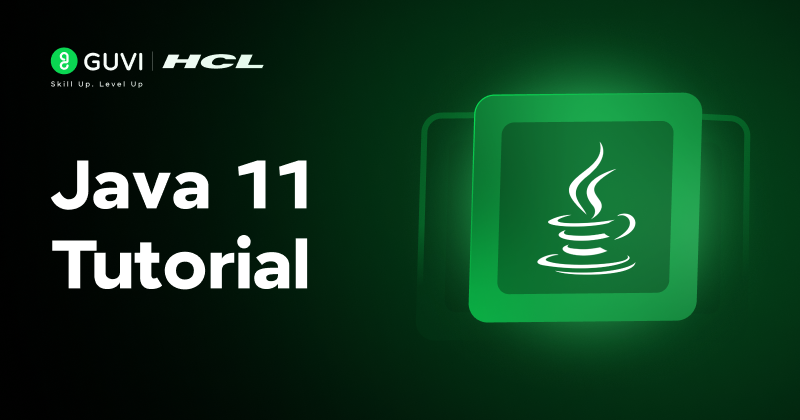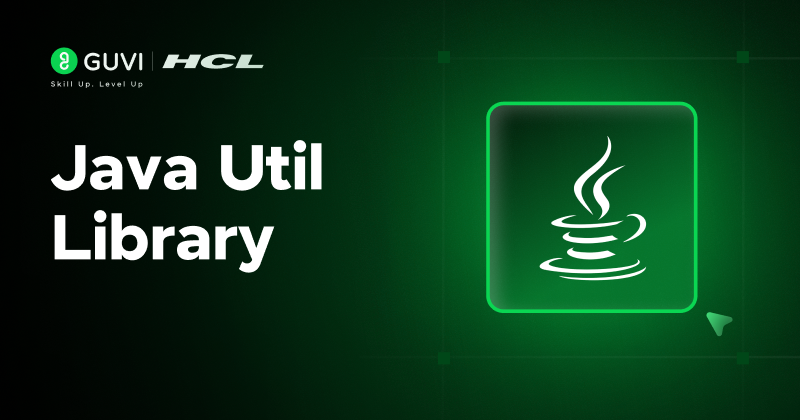Map and Set in JavaScript
In JavaScript, the Map and Set objects are built-in collections that offer different functionalities for managing data. While they share some similarities, they serve distinct purposes and have unique characteristics. In this article, we'll cover the Map and Set objects and how they can be used in JavaScript.
Map Object
In JavaScript, the map method is used to iterate over an array and create a new array based on the transformation or manipulation of each element in the original array. It allows you to apply a function to each element of the array and collect the results in a new array of the same length. The map method is useful for transforming data and performing operations on arrays in a concise and efficient manner. In this explanation, we'll cover the map method and how it can be used in JavaScript.
The map method takes a callback function as its argument. This callback function is invoked for each element in the array and receives three arguments: the current element being processed, the index of the current element, and the original array. It returns a new value that will be added to the resulting array.
The Map object is an ordered collection of key-value pairs. It allows you to associate values (the "values") with unique keys, similar to how objects work, but with additional capabilities and advantages. The keys in a Map can be of any data type, providing flexibility in organizing and accessing data.
Some key features of Map objects include:
Adding and Accessing Elements: To add an entry to a Map, you can use the set method, which associates a key with its corresponding value.
let myMap = new Map(); myMap.set('name', 'John'); myMap.set('age', 30);To access values in a Map, you can use the get method, providing the corresponding key.
console.log(myMap.get('name'));Output:'John'
Checking Size: You can determine the number of entries in a Map using the size property.
console.log(myMap.size);Output:2
Checking Existence: The has method allows you to check if a key exists in a Map.
console.log(myMap.has('age')); // Output: true console.log(myMap.has('city')); // Output: falseRemoving Elements: To remove an entry from a Map, you can use the delete method, passing the corresponding key.
myMap.delete('age'); console.log(myMap.has('age'));Output:false
Iterating over Entries: The Map object provides several methods for iterating over its entries, including forEach, for...of loop, and entries.
myMap.forEach(function(value, key) { console.log(key, value); }); for (let [key, value] of myMap) { console.log(key, value); } for (let entry of myMap.entries()) { console.log(entry[0], entry[1]); }
It's important to note that the map method does not modify the original array; it returns a new array with the transformed values. This ensures that the original array remains unchanged, which can be helpful for immutability and avoiding unintended side effects.
The map method is a powerful tool in JavaScript for transforming array data and creating new arrays based on the elements of an existing array. It provides a concise and efficient way to perform operations on array elements, apply transformations, and collect results in a new array. By understanding and utilizing the map method effectively, you can simplify your code and make your array manipulations more expressive and readable.
Set Object
In JavaScript, the Set object is a built-in collection that allows you to store unique values of any type. It provides a convenient way to handle collections of values without worrying about duplicates. The Set object maintains the insertion order of elements, which makes it useful for tasks like removing duplicates from an array, checking for the presence of a specific value, and performing set operations such as union, intersection, and difference. In this explanation, we'll cover the Set object and how it can be used in JavaScript.
The Set object is an unordered collection of unique elements, providing a simple way to store distinct values. Unlike Map, Set does not store key-value pairs, but only individual values.
Creating a 'Set' Object:
You can create a set object, you can use the 'new' keyword followed by the 'set' constructor.
let mySet = new Set();Key features of Set objects include:
Adding Elements: To add elements to a Set, you can use the add method. Set ensures that only unique values are stored.
let mySet = new Set(); mySet.add('apple'); mySet.add('banana'); mySet.add('cherry'); mySet.add('apple'); // Ignored, as 'apple' already exists in the SetChecking Size: You can determine the number of elements in a Set using the size property.
console.log(mySet.size); // Output: 3Checking Existence: To check if a value exists in a Set, you can use the has method. It returns a boolean indicating whether the value is present or not.
console.log(mySet.has('banana')); // Output: true console.log(mySet.has('date')); // Output: falseRemoving Elements: You can remove an element from a Set using the delete method. It returns a boolean indicating whether the element was successfully deleted.
mySet.delete('banana'); console.log(mySet.has('banana')); // Output: falseIterating over Elements: The Set object provides several methods for iterating over its elements. These include forEach, for...of loop, and entries.
mySet.forEach(function(value) { console.log(value); }); for (let value of mySet) { console.log(value); } for (let entry of mySet.entries()) { console.log(entry[0]); // Output: entry[0] is the same as entry[1] for Sets }
The Set object provides a powerful and efficient way to handle collections of unique values in JavaScript. It eliminates duplicates, maintains insertion order, and supports various set operations. By utilizing the Set object effectively, you can simplify your code, improve performance, and solve problems related to managing unique values in your JavaScript applications.
Conclusion
Both Map and Set objects offer efficient ways to handle collections of data in JavaScript. The choice between them depends on your specific requirements. If you need to associate values with unique keys or access values based on specific keys, Map is suitable. On the other hand, if you simply want to store unique values without any associated keys, Set is the appropriate choice. Understanding the differences and capabilities of Map and Set allows you to leverage their features effectively and enhance your JavaScript applications.